Unity: Difference between revisions
Jump to navigation
Jump to search
mNo edit summary |
No edit summary |
||
| Line 2: | Line 2: | ||
To find the downloaded level kit files: | To find the downloaded level kit files: | ||
Right click on the LevelKit files and select 'properties' | *Right click on the LevelKit files and select 'properties' | ||
[[file:LevelKitFileLocation-1.png|thumb|400px|none|Where to find the LevelKit files]] | [[file:LevelKitFileLocation-1.png|thumb|400px|none|Where to find the LevelKit files]] | ||
Then click on the 'local files' tab and click on 'browse local files' | |||
*Then click on the 'local files' tab and click on 'browse local files' | |||
[[file:LevelKitFileLocation-2.png|thumb|400px|none|Where to find the LevelKit files]] | [[file:LevelKitFileLocation-2.png|thumb|400px|none|Where to find the LevelKit files]] | ||
This will open the file location in the explorer window. | |||
*This will open the file location in the explorer window. | |||
Open Unity and press the 'Open' button open a new project, and point this to the location of the LevelKit files that were opened in explorer in the previous step. | Open Unity and press the 'Open' button open a new project, and point this to the location of the LevelKit files that were opened in explorer in the previous step. | ||
[[File:OpenNewProject.png|thumb|400px|none|Open new project]] | [[File:OpenNewProject.png|thumb|400px|none|Open new project]] | ||
Continue [[Getting Started with the LevelKit]] | |||
Revision as of 13:16, 24 August 2017
To find the downloaded level kit files:
- Right click on the LevelKit files and select 'properties'
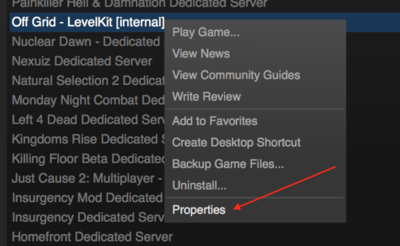
- Then click on the 'local files' tab and click on 'browse local files'
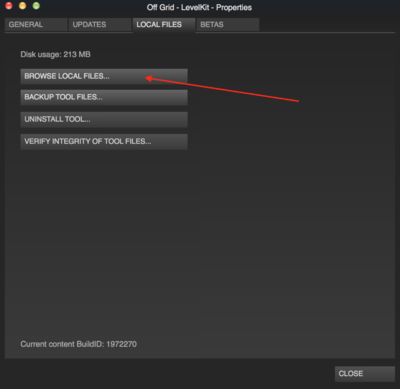
- This will open the file location in the explorer window.
Open Unity and press the 'Open' button open a new project, and point this to the location of the LevelKit files that were opened in explorer in the previous step.
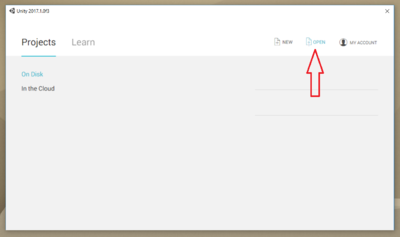
Continue Getting Started with the LevelKit