UI - Popups and Notifications: Difference between revisions
Jump to navigation
Jump to search
(Created page with "== Overview == A page detailing the different types of Notifications at your disposal, and best practises to ensure they look great in game. For UI Lua API see: [[UI_Lua_API]...") |
|||
| Line 6: | Line 6: | ||
== Popup - Progress Bar == | == Popup - Progress Bar == | ||
<syntaxhighlight source lang="lua">UI.ShowPopup(PopupType.progress, header, message, timeout)</syntaxhighlight> | <syntaxhighlight source lang="lua">UI.ShowPopup(PopupType.progress, header, message, timeout)</syntaxhighlight> | ||
[[File:Popup.progress.png|thumb]] | |||
Use Case: In the Off Grid main campaign, we use these popups to simulate installations and the transmitting of data. | |||
It's a way we like to enrich the lore and world building. | |||
Revision as of 15:28, 20 November 2023
Overview
A page detailing the different types of Notifications at your disposal, and best practises to ensure they look great in game.
For UI Lua API see: UI_Lua_API
Popup - Progress Bar
UI.ShowPopup(PopupType.progress, header, message, timeout)
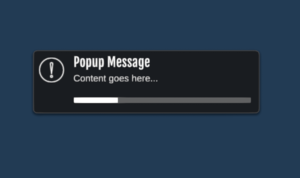
Use Case: In the Off Grid main campaign, we use these popups to simulate installations and the transmitting of data.
It's a way we like to enrich the lore and world building.